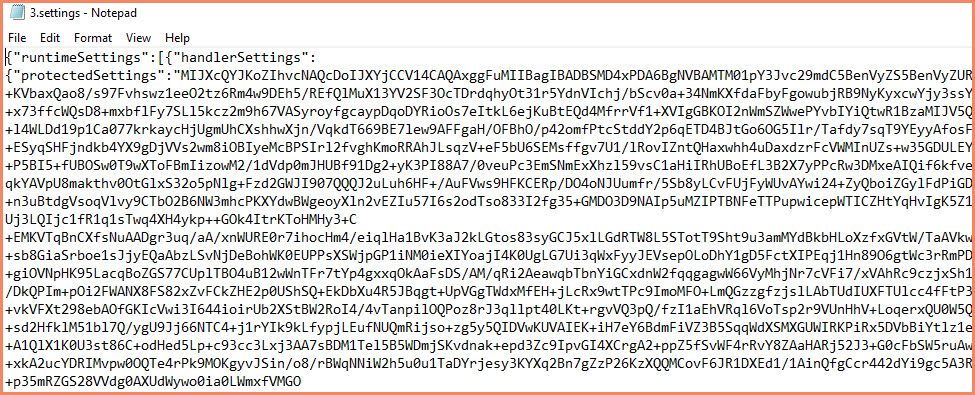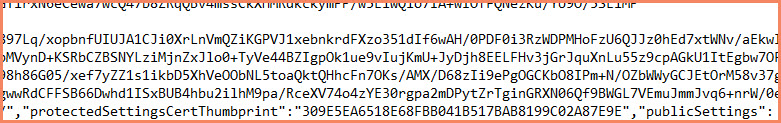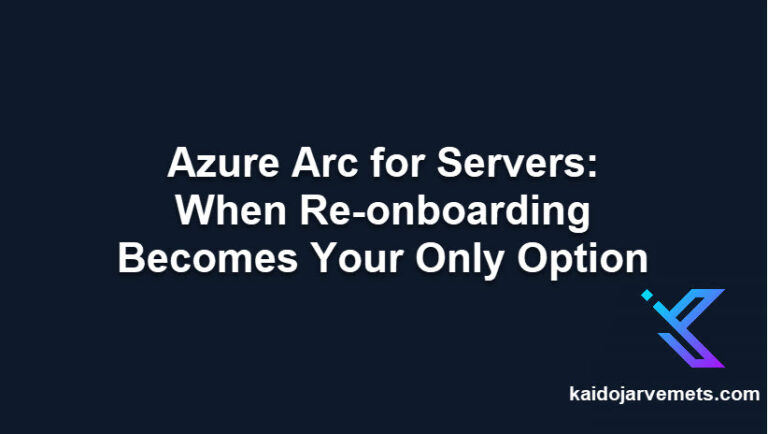Introduction
During a recent project to optimize Microsoft Defender for Endpoint (MDE) extension deployments, I uncovered some valuable insights that I believe many Azure professionals could benefit from.
While reviewing the Azure Policy for MDE extension deployment, I noticed an interesting detail: a direct API call to retrieve the onboarding package. Specifically, this API is the Microsoft.Security/mdeOnboardings endpoint. This API, often overlooked, simplifies the deployment process significantly when using PowerShell cmdlets.
Intrigued by this discovery, I decided to investigate further. I examined a machine with an existing MDE extension installation, focusing on the configuration details. What I found was enlightening: the onboarding package stored in base64 format, accompanied by a certificate for decoding the configuration.
This investigation revealed a more efficient approach to MDE extension deployment, especially useful for those managing large-scale Azure environments. It bridges the gap between Azure Policy implementations and custom PowerShell deployments, offering more control and understanding of the process.
In this post, I’ll share these findings and demonstrate how to leverage the Microsoft.Security/mdeOnboardings API for more effective MDE extension management. Whether you’re fine-tuning your deployment strategies or seeking to understand the underlying mechanisms, this information will prove valuable.
Let’s explore how this approach can enhance your Azure management toolkit.
Part 1: Installing MDE Extension using PowerShell
First, let’s look at how to install the MDE extension using PowerShell. We’ll use Azure Resource Graph to query for machines and then install the extension:
This section is reserved for our Premium Members only. Upgrade your membership to access this solution and unlock more benefits.
This script queries Azure Resource Graph for Arc-enabled machines tagged with “DEFENDER: YES“, retrieves the MDE onboarding package, and installs the MDE extension on each machine.
Part 2: Decrypting MDE Extension Protected Settings
The “protected settings” of the MDE extension can be decrypted if you have access to the machine. This is because the decryption certificate is stored locally.
Here’s a script that shows how to decrypt these protected settings:
This section is reserved for our Premium Members only. Upgrade your membership to access this solution and unlock more benefits.
This script reveals that:
- Protected settings are stored encrypted on the machine.
- The decryption certificate is on the same machine.
- Anyone with admin access can potentially decrypt these settings.
Knowing this helps you:
- Prioritize securing access to the machines.
- Understand that “protected settings” mainly secure data in transit and at rest, not from machine admins.
- Consider extra security measures beyond relying solely on protected extension settings.
This information helps you make informed decisions about storing sensitive data and managing access to your Azure Arc-enabled machines.
Conclusion
This deep dive into MDE extension deployment and decryption reveals important aspects of Azure Arc machine management:
- The API-based approach simplifies MDE extension deployment, offering a middle ground between Azure Policy and manual installation.
- Protected settings, while secure in transit and at rest, can be decrypted on the machine itself. This underscores the need for robust access controls.
- Understanding these processes empowers you to:
- Streamline deployments across large environments
- Make informed decisions about storing sensitive information
- Enhance your security posture by focusing on machine-level access
As you apply these Azure Arc and MDE insights, remember that cloud security in Azure is a shared responsibility. While Azure provides powerful tools for managing Arc-enabled servers, it’s important to be smart when it comes to implementations.
By leveraging the Microsoft.Security/mdeOnboardings API and understanding the nuances of protected settings, you’re better equipped to manage and secure your Azure Arc-enabled machines effectively.
For more in-depth Azure Arc content and expert insights, check out our Premium Blog Content. If you’re looking to optimize your Azure Arc for Servers deployment, explore our Azure Arc Enablement Services.
Keep exploring Azure Arc capabilities, questioning assumptions about cloud security, and continually improving your Azure management practices for Arc-enabled servers.