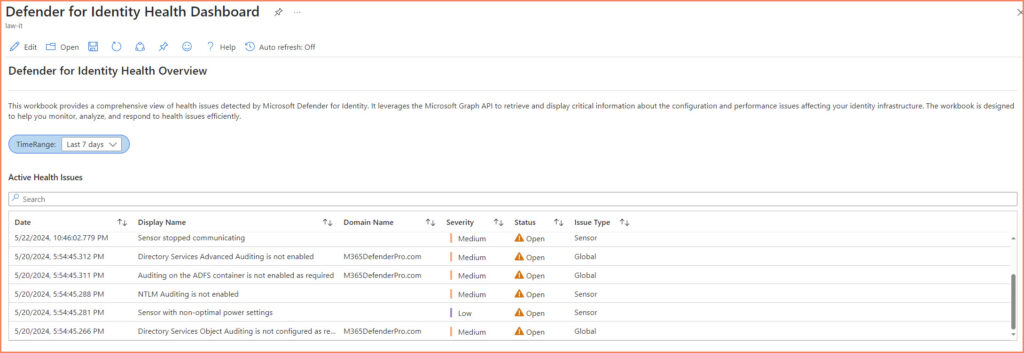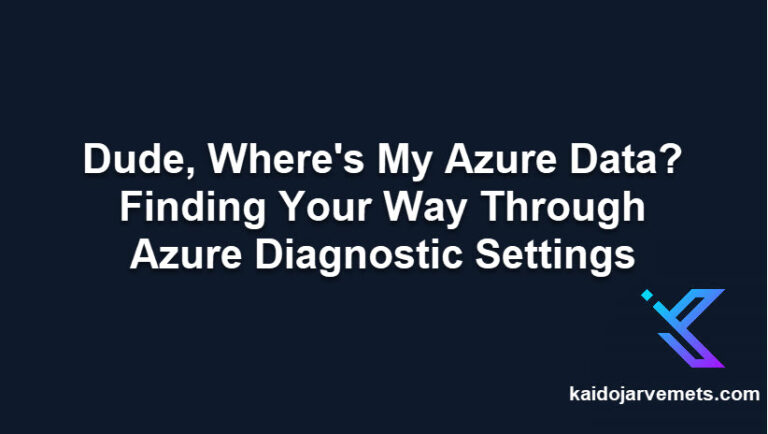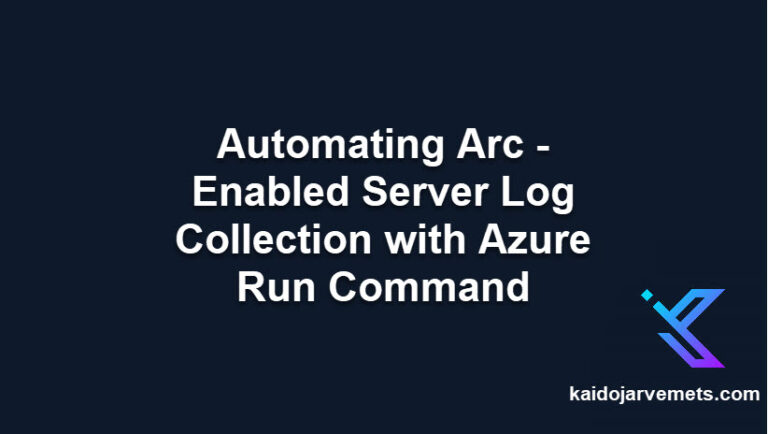Introduction
Unlock the full potential of your Microsoft Sentinel deployment with our premium “Defender for Identity Workbook for Microsoft Sentinel Toolkit“. This comprehensive toolkit is designed to streamline the monitoring and visualization of Defender for Identity health issues, providing you with a robust and automated solution for advanced threat detection.
For an in-depth guide on using PowerShell to retrieve Defender for Identity health issues with Microsoft Graph API, visit our previous post.
What’s Inside?
When you subscribe to our premium toolkit, you’ll receive a meticulously curated set of resources that cover the entire setup process. Here’s what you get:
- DefenderForIdentityWorkbook: A pre-configured workbook that you can import directly into Microsoft Sentinel to visualize Defender for Identity health issues.
- Supportive Scripts: A collection of PowerShell scripts to automate the setup and management of your monitoring environment, including:
- Creating an Azure Automation Account with a system-assigned managed identity.
- Setting up a Data Collection Endpoint and a custom table schema in Azure Log Analytics.
- Configuring Data Collection Rules for collecting and streaming Defender for Identity health issues data.
- Runbooks for both sample and production data retrieval from Microsoft Graph API.
- Delegating the necessary permissions to ensure seamless integration and functionality.
Key Benefits
- Automated Monitoring: Eliminate manual processes with automated scripts that fetch and upload Defender for Identity health issues data.
- Enhanced Visualization: Import the custom workbook into Microsoft Sentinel to get an immediate, insightful view of your Defender for Identity health issues.
- Improved Security: Stay ahead of potential threats by leveraging real-time data and comprehensive visualizations.
- Seamless Integration: Integrate the toolkit with your existing Azure and Sentinel environments effortlessly.
- Detailed Instructions: Follow step-by-step instructions for setting up and configuring each component of the toolkit.
This toolkit, developed over two days, automates the monitoring of Defender for Identity health issues, potentially saving you €2,000 in development costs alone. Explore the technical details within this guide and discover the complete breakdown of the value proposition at the end.
Kaido Järvemets
Get Started
To get started, simply follow the detailed guide included with the toolkit. This guide walks you through each step of the process, from setting up your Azure Automation account to configuring Data Collection Rules and importing the workbook into Microsoft Sentinel.
Why Choose Our Toolkit?
Our “Defender for Identity Workbook for Microsoft Sentinel Toolkit” is designed for IT professionals and security analysts who demand precision and efficiency. By leveraging our toolkit, you ensure that your organization is equipped with the latest tools and techniques for advanced threat detection and response.
Subscribe Now
Unlock the power of automated threat monitoring and enhanced security visualization with our premium toolkit. Subscribe today and take the first step towards a more secure and efficient cybersecurity posture.
Hire Me to Install and Configure This Workbook
Maximize the potential of your cybersecurity infrastructure by leveraging my expertise. I offer professional services to install and configure the “Defender for Identity Workbook for Microsoft Sentinel Toolkit” tailored to your specific needs. Contact me today to ensure your organization is protected with the best tools and configurations available.