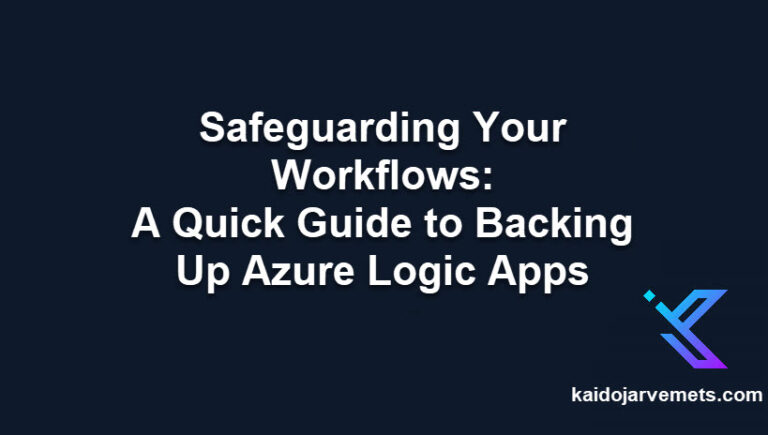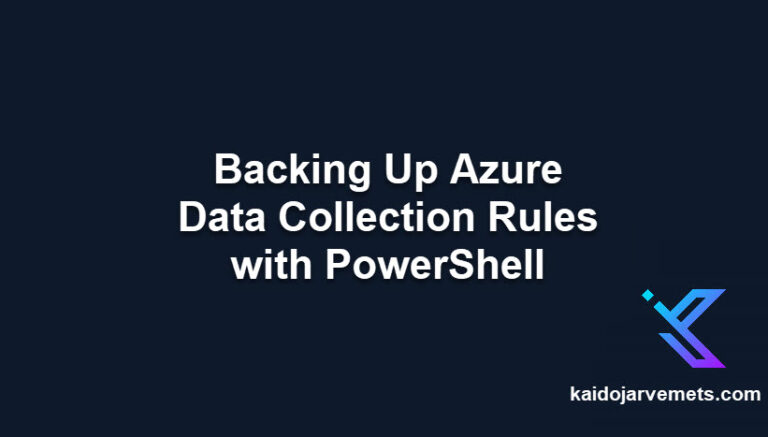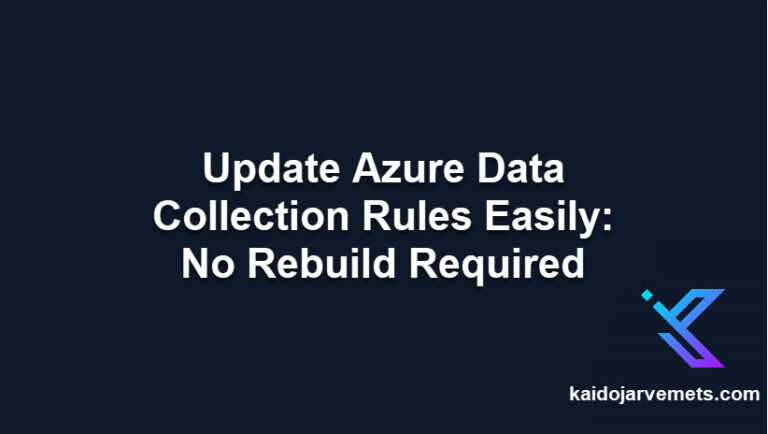Introduction
Are you managing a hybrid environment and need to verify which servers are onboarded to Azure Arc?
This use case comes up frequently in large environments where Defender for Servers is enabled but Azure Arc onboarding is inconsistent. It’s critical to know which servers are connected to Arc – especially when managing compliance, policy enforcement, or deploying hybrid features at scale.
Common Pain Points
Many organizations hit the same issues when trying to validate Arc onboarding:
- You need to know the resource groups and subscriptions in advance when using standard PowerShell cmdlets like Get-AzConnectedMachine.
- Cross-subscription checks are manual and slow, especially if you don’t have automation in place.
That’s why I often recommend a query-based approach using Azure Resource Graph (ARG). It’s faster, works across subscriptions, and pairs well with Defender for Servers data to validate what’s truly connected—and what isn’t.
How You Can Solve It
When you combine Microsoft Defender for Servers data with Azure Resource Graph, you gain a quick way to:
- Cross-check onboarded vs. non-onboarded servers
- Identify missing Azure Arc agents across environments
- Use fast, scalable queries instead of script-heavy loops
For Premium Members, I’ve built a solution that automates this entire process – pulling server names from Defender data and checking onboarding status using ARG queries.
Premium Members – Access the Full Guide
If you’re a premium member, you can now access all detailed content, scripts, and walkthroughs related to this use case at:
If you don’t yet have access to the premium portal, please let me know and I’ll get you onboarded.
For Everyone Else
Even without scripts, the key takeaway is simple: Azure Resource Graph is your friend. Traditional cmdlets are powerful, but when you need scale and visibility across many subscriptions, a query-based approach is often the better way.
Need Help With Azure Arc?
If you’re building hybrid environments or facing onboarding or visibility challenges in Azure, feel free to reach out. I work with enterprise environments where scale, clarity, and control really matter – and I’m happy to help.