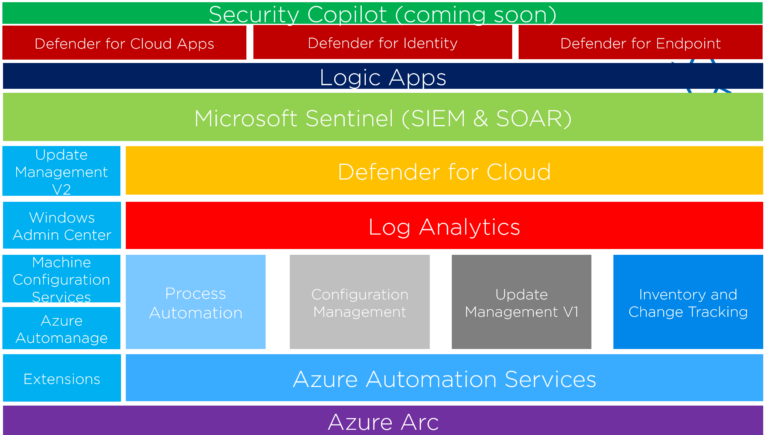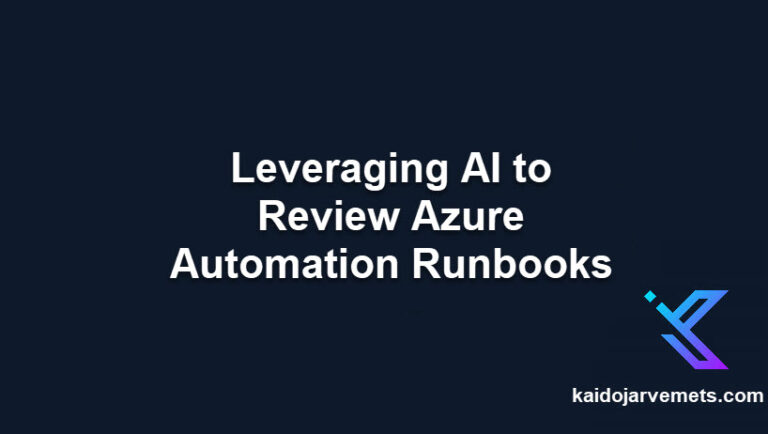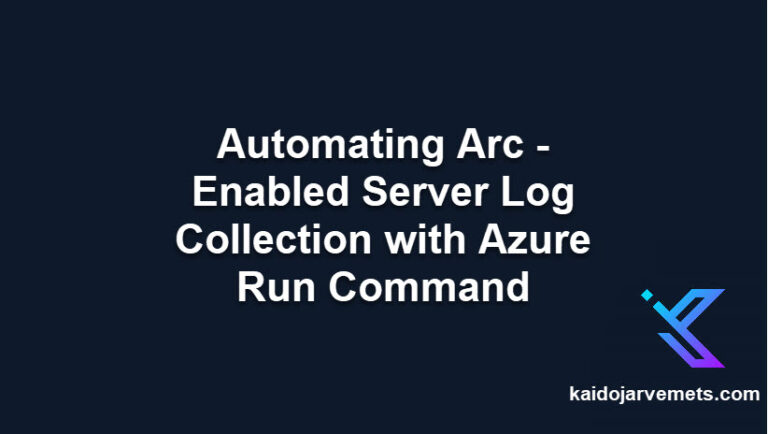Introduction
Keeping track of your Azure Arc Service Principal expiration isn’t just good practice—it’s a necessity for smooth operations. An expired service principal can halt your entire Azure Arc onboarding process, preventing new server additions and disrupting your hybrid management setup.
Many IT teams have relied on Office 365 connectors in Microsoft Teams to monitor these critical expiration dates. It’s been a solid approach, but Microsoft has just announced a major change that will impact this strategy.
On July 3rd, 2024, Microsoft revealed that Office 365 connectors in Microsoft Teams are being retired, with a deadline of August 15th, 2024. This news may seem alarming, but it actually presents an opportunity to enhance your Azure management toolkit.
In response to this change, I have updated my guide “Stay Ahead with Azure Arc: Automate Expiry Alerts for Service Principal.” I’m not just offering a quick fix; I´m providing two complete, end-to-end alternatives that harness Azure’s native capabilities:
- Azure Logic Apps Solution
- A flexible, scalable approach to automate your alert workflow.
- Microsoft Sentinel Integration
- Enhance your security monitoring with advanced incident management.
These solutions aren’t mere replacements—they’re upgrades that will improve your entire Azure Arc management strategy.
The Microsoft Announcement
Here’s what Microsoft shared on July 3rd, 2024:
“Starting August 15th, 2024, we will be retiring the Office 365 connectors feature from Microsoft Teams. We recommend Power Automate workflows as the solution to relay information into and out of Teams in a scalable, flexible, and secure way.”
While Microsoft suggests Power Automate, our guide focuses on Azure Logic Apps and Microsoft Sentinel—tools that integrate seamlessly with your existing Azure services.
Why This Matters for Azure Arc
Azure Arc extends Azure services and management to any infrastructure. The service principal plays a critical role in the onboarding process for Arc-enabled servers. When this service principal expires, it can disrupt:
- Initial connection and registration of non-Azure resources
- Security Monitoring
- Patching
- etc.
Without a valid service principal, you can’t add new servers to your Azure Arc-managed fleet and your infrastructure will be unprotected and unmanaged.
Our Solution
Our updated guide offers two different approaches to maintain and improve your Azure Arc service principal monitoring:
- Azure Logic Apps Solution
- Create custom workflows to check service principal expiration
- Send alerts to Teams or other communication channels
- Automate renewal processes (Not included but can be added)
- Microsoft Sentinel Integration
- Transform alerts into actionable security incidents
- Gain insights into potential vulnerabilities in your hybrid setup
- Streamline your security operations
Both solutions ensure you stay ahead of service principal expirations, maintaining the integrity of your Azure Arc environment. If needed you an do both. You can post the notification in Microsoft Teams and create an incident in Microsoft Sentinel.
What’s In The Guide
Our updated guide includes:
- Step-by-step instructions for setting up Azure Automation accounts and runbooks
- Detailed walkthrough for creating Azure Logic Apps workflows
- Complete guide to Microsoft Sentinel integration
- Ready-to-use scripts and templates to jumpstart your transition
Get Started Today
The complete solution is available through our membership tiers at docs.kaidojarvemets.com.
Whether you need it for internal use, client deployments, or want us to implement it for you – we have the right option.
Have questions about implementation? Need help choosing the right tier? Contact me directly to discuss your specific environment.