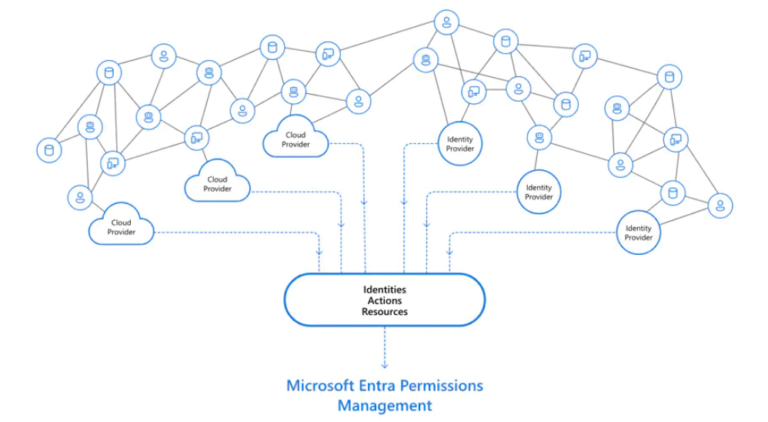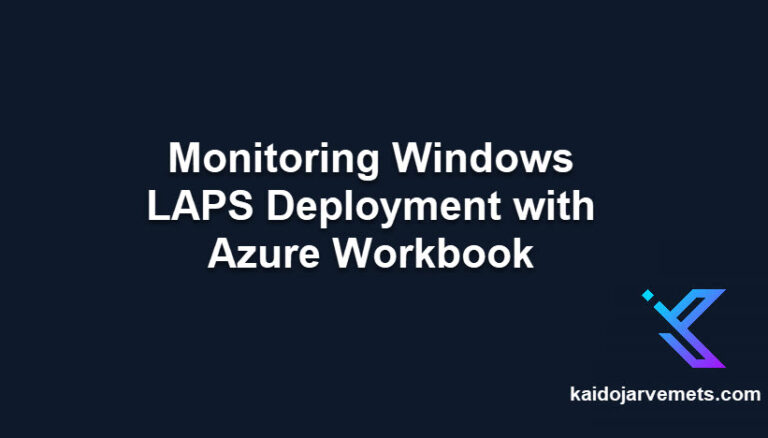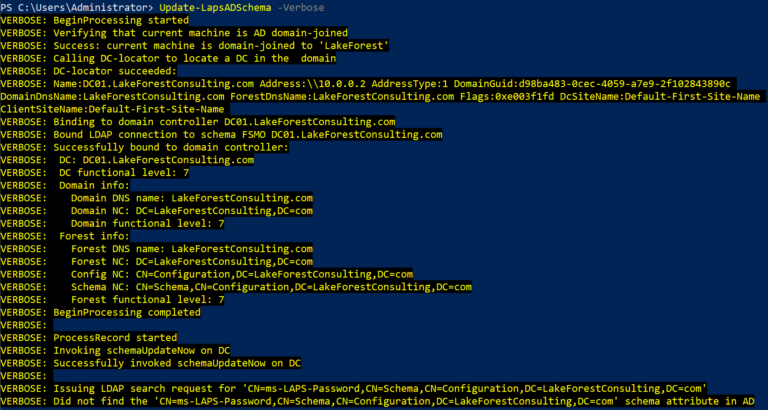Struggling to keep track of Windows Local Administrator Password Solution (LAPS) activity? 🤯 You’re not alone! Many IT professionals find LAPS monitoring challenging. But here’s some good news – your LAPS-related headaches are about to end! And if you need expert help, check out our Microsoft Sentinel Services.
Introducing Your New Go-To Resource: The Exclusive PDF Guide
I’ve created a detailed 15-page PDF guide: “Tracking Windows LAPS Activity with Sentinel through Event ID 4662“.
This isn’t just another technical manual – it’s your roadmap to becoming a LAPS monitoring expert! 🎭
Why This Guide Will Make You Say “At Last!”
- Clear explanations
- We break down complex ideas into easy-to-understand concepts.
- Step-by-step instructions
- Follow along like you’re assembling a puzzle, with each piece fitting perfectly into place.
- Practical applications
- Learn how to apply these techniques to your environment right away.
What’s Inside This Invaluable Guide?
- Introduction: Windows LAPS and Microsoft Sentinel – A Perfect Security Pair
- Discover why this combination is key for your organization’s security strategy
- Understand how Event ID 4662 fits into LAPS monitoring
- The Value of Tracking LAPS Activity: Beyond Basic Best Practices
- Uncover the risks of inadequate LAPS monitoring (prepare to be surprised!)
- Real-world examples that highlight the importance of proper monitoring
- Understanding Event ID 4662: Your LAPS Monitoring Ally
- In-depth look at what Event ID 4662 means (no more confusion!)
- Learn to interpret Event ID 4662 like a pro – impress your team and superiors
- Setup and Configuration: Laying the Groundwork for Successful LAPS Monitoring
- Detailed guide to setting up audit settings in Active Directory
- The key to enabling Object Auditing in AD (a step many guides overlook!)
- Extra tips to enhance your monitoring setup
- Working with Sentinel: From Beginner to Expert
- Learn to set up Sentinel for optimal Event ID 4662 monitoring
- Create precise KQL Queries that yield valuable insights
- Develop custom analytics rules for automated monitoring
- Navigate the Incident View with confidence
- Hands-On Exercises: Reinforcing Your New Skills
- Safely test LAPS Password reading from Active Directory
- Master GUID-to-attribute translation
- Additional practical activities to solidify your understanding
Why IT Pros Need This Guide
🎉 YAY! Clear, actionable steps! No more guesswork or frustrating trial and error. This guide provides straightforward instructions to master LAPS monitoring.
😲 WOW! Did you know? Proper LAPS monitoring can help detect early signs of compromise.
😂 LOL: Trying to track LAPS without guidance? It’s like searching for a needle in a haystack – blindfolded! Save time and effort with this guide.
🤬 WTF: Fed up with vague advice? We hear you! That’s why every tip in this guide is specific, tested, and ready to use.
🥳 FINALLY: A guide in plain English! No more decoding complex terms. We explain everything clearly, making it accessible even to non-experts.
Ready to Excel at LAPS Monitoring?
Don’t let uncertainty about LAPS monitoring hold you back. Get this guide now and join IT pros who are confident in their LAPS monitoring skills! And for those who want hands-on support, our Microsoft Azure Sentinel services provide expert guidance tailored to your needs.
Expand Your Windows LAPS Knowledge
Want to learn more? Check out these related resources:
- Monitoring Windows LAPS Deployment with Azure Workbook – Kaido Järvemets (kaidojarvemets.com)
- Your Ultimate Guide to Windows Local Administrator Password Solution (LAPS) – Kaido Järvemets (kaidojarvemets.com)
- KQL Queries for Windows LAPS Migration – Kaido Järvemets (kaidojarvemets.com)
- Monitor Windows LAPS Events with Microsoft Sentinel – Kaido Järvemets (kaidojarvemets.com)
- How to Update the Windows Server Active Directory Schema for the Latest Version of Windows LAPS – Kaido Järvemets (kaidojarvemets.com)
- Windows LAPS – New Group Policy Settings – Kaido Järvemets (kaidojarvemets.com)
- Windows LAPS EventIDs and XPath Queries – Kaido Järvemets (kaidojarvemets.com)
- Windows LAPS PowerShell Commands – Kaido Järvemets (kaidojarvemets.com)
For in-depth, personalized assistance with Microsoft Sentinel, explore our Microsoft Sentinel Services.