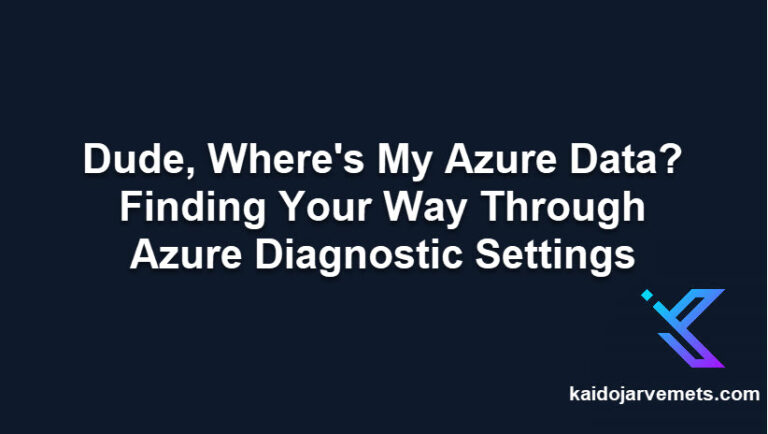Microsoft Entra Privileged Identity Management (PIM) is key for securing digital assets, but auditing PIM settings can be a headache. This post introduces a PowerShell script that transforms PIM audits from a manual slog into an automated breeze.
The PIM Audit Challenge (WTF: that pisses me off)
Manual PIM audits often involve:
- Clicking through endless Azure portal menus
- Checking settings for each role one by one
- Manually recording data (and probably making mistakes)
- Wasting hours on repetitive tasks
Sound familiar? It’s enough to make any IT pro want to pull their hair out.
Enter the PowerShell Solution
This script uses the Microsoft Graph PowerShell SDK to fetch and analyze PIM settings across all Entra ID roles. Here’s what it does:
- Grabs settings for every Entra ID role
- Extracts key info like activation duration and MFA requirements
- Packages everything into a neat CSV file
No more manual drudgery. No more missed settings. Just clean, accurate data ready for analysis.
How It Works: The Nitty-Gritty
The core of the script is the Get-EntraRolePIMSettings function.
Here’s its step-by-step process:
- Fetches the role definition
- Retrieves policy assignment data
- Gets detailed policy information
- Extracts specific settings (activation rules, approvals, notifications)
- Compiles results into a custom PowerShell object
This function runs for each Entra ID role, building a complete picture of your PIM environment.
Key Features That’ll Make You Go “Wow”
- Comprehensive Coverage
- Captures everything from MFA requirements to escalation parameters.
- Time-Saver Supreme
- Turns days of work into minutes of script runtime.
- Error Eliminator
- Removes human error from the data collection process.
- Consistency King
- Ensures every role is checked against the same criteria.
Practical Applications
- Weekly Security Check-Ups
- Automate regular PIM reviews for consistent security monitoring.
- Change Detective
- Spot unauthorized tweaks to PIM settings.
- Compliance Reporting
- Generate audit reports in a snap.
- Large-Scale Management
- Handle complex environments with ease.
Getting Started
- Install Microsoft Graph PowerShell SDK (if you haven’t already)
- Copy the Get-EntraRolePIMSettings function into your PowerShell environment
- Run the attached script
- Grab a coffee while the script does its thing
- Open the CSV and bask in the glory of automated efficiency
- For more advanced automation options, consider integrating this script with Azure Automation for scheduled runs and deeper Azure integration
Conclusion: Elevating PIM Audits
This PowerShell script transforms Entra ID PIM audits from a time-consuming chore into a quick, precise operation. It automates tedious tasks, providing accurate results faster than manual methods.
Ready to upgrade your PIM audit process? Try this script and explore how Azure Automation can further streamline your security tasks. It’s designed to save time, reduce errors, and give you a clearer view of your Entra ID environment. Your future audits (and stress levels) will benefit from this automated approach.