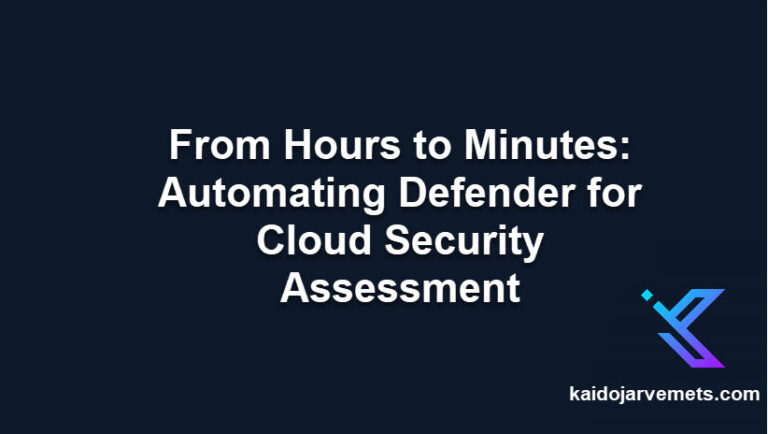Introduction
Picture this: You’re trying to manage your entire house with a single skeleton key. Sure, it might work, but is it the best idea? That’s essentially what many organizations are doing with Microsoft Defender for Identity (MDI) by using a single service account for all sensor activities.
But here’s the kicker: MDI now supports Active Directory Domain Services (ADDS), Active Directory Federation Services (ADFS), Active Directory Certificate Services (ADCS), and the newly added Entra Connect (formerly Azure AD Connect). It’s time for a fresh look at how we manage service accounts for MDI sensor deployments.
The Power of Specialized Service Accounts
By assigning a unique Group Managed Service Account (gMSA) to each service—ADDS, Entra Connect, ADFS, and ADCS—we ensure that permissions are precisely aligned with the needs of each Tier-0 asset. This approach offers several benefits:
- Reduced Attack Surface
- If one service is compromised, the damage is contained.
- Simplified Management
- Individual accounts allow for easier security settings adjustments.
- Enhanced Auditing
- Isolating each service’s activity improves tracking and compliance.
- Precise Permissions
- Aligns with the principle of least privilege.
- Identify Permissions
- Determine the necessary permissions for each service (ADDS, Entra Connect, ADFS, ADCS).
- Create gMSAs
- Set up individual Group Managed Service Accounts in Active Directory.
- Configure MDI Sensors
- Assign the appropriate gMSA to each service.
- Set Up Monitoring
- Use your SIEM (e.g., Microsoft Sentinel) to log and audit gMSA activities.
The Action Account: Your Direct Line to On-Premises AD
Introducing a separate Action Account allows for direct actions from the Defender portal on the on-premises AD. This eliminates the need for traditional VPN access to your environment, enabling swift responses to identified threats.
Defender for Identity Service Accounts Quick Review
Conclusion
As MDI expands its coverage to include Entra Connect, the need for a refined approach to service account management becomes even more apparent. By implementing individual gMSAs for each service and an Action Account, you’re not just following best practices—you’re future-proofing your MDI deployment.
Remember, in the world of identity protection, precision is key. Don’t let a one-size-fits-all approach leave gaps in your security posture.