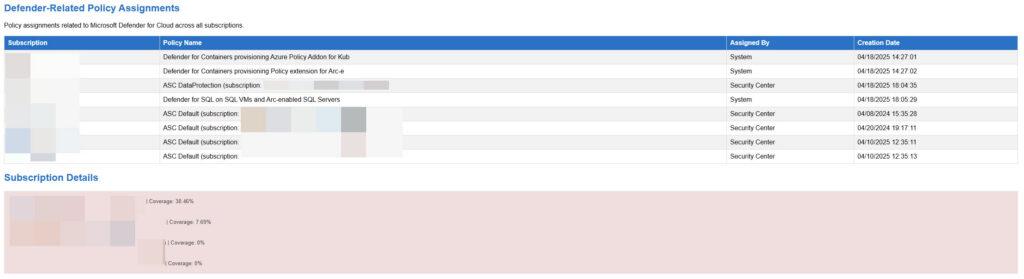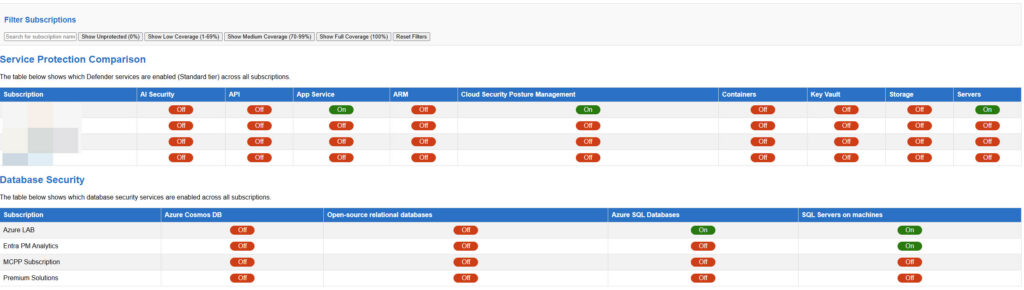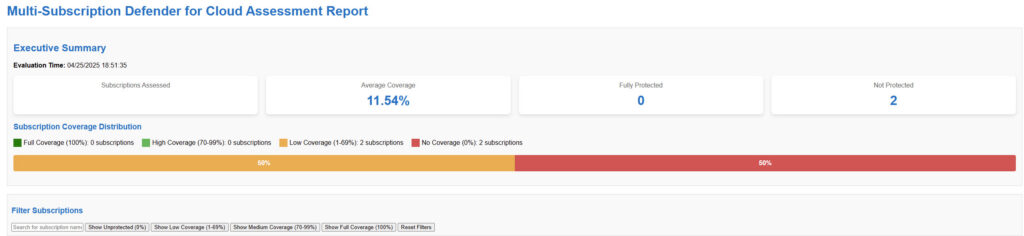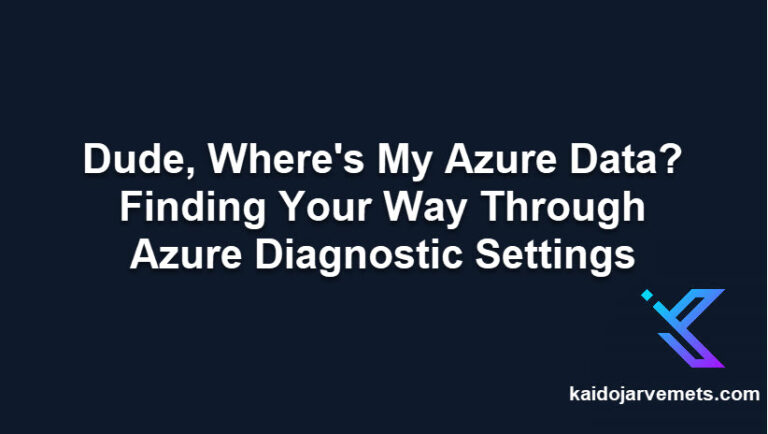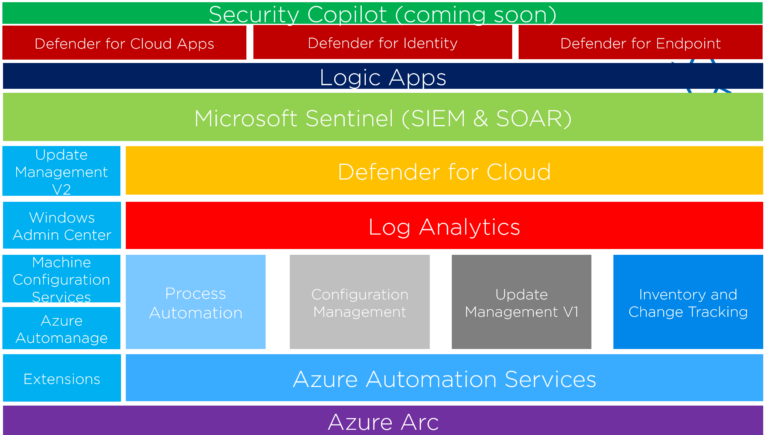Introduction
Defender for Cloud has become a key service in Azure security implementations. With its two main components – Cloud Security Posture Management (CSPM) and eight different workload protections – it provides security coverage for your Azure resources. When working with existing environments, the first step is understanding your current Defender for Cloud configuration before planning any improvements.
This is where the real challenge begins. In most enterprise environments, you’re dealing with multiple subscriptions, each potentially configured differently. Understanding your current security posture across all these subscriptions helps in planning and implementing a consistent security strategy.
The Challenge and Solution
Picture this: You’re responsible for security across dozens or even hundreds of Azure subscriptions. Each day, you face questions like:
- Which subscriptions have Defender for Cloud enabled?
- What specific security services are active in each subscription?
- Are there any gaps in our security coverage?
- How consistent is our security configuration across subscriptions?
Manually checking each subscription is time-consuming and prone to errors. Security teams often spend hours gathering this information for reports or audits.
To solve this, I’ve created a PowerShell-based assessment tool that automatically scans your Azure subscriptions, collects detailed security configuration data, and generates an interactive HTML report. The tool transforms hours of manual work into a process that takes minutes.
What You Get
The HTML report provides clear insights into your security landscape. You can quickly see which Defender services are enabled in each subscription, understand your coverage levels, and identify any gaps in protection. The report also shows your extension configurations, auto-provisioning settings, and policy assignments – all in one place.
Security teams using this tool have seen dramatic improvements in their operations. What used to take hours of manual checking now happens in minutes. Teams report faster identification of security gaps, better standardization across subscriptions, and more informed security planning. The clear visualization of security status has also made compliance reporting significantly easier.
The interactive report transforms complex security data into clear, actionable insights. With coverage distribution charts and service comparison tables, you get an immediate understanding of your security posture. The interface includes smart filtering and search capabilities, making it easy to focus on specific areas of concern.
Premium Access
The complete solution, including the PowerShell script and implementation guide, is available in our premium content section. You’ll find everything needed to get started: from the full source code and setup instructions to advanced usage scenarios and customization options.
For more in-depth coverage including the full PowerShell script, implementation guide, and advanced usage scenarios, check out my Premium Membership. Premium members also get access to our dedicated docs site at docs.kaidojarvemets.com with detailed technical documentation and best practices.