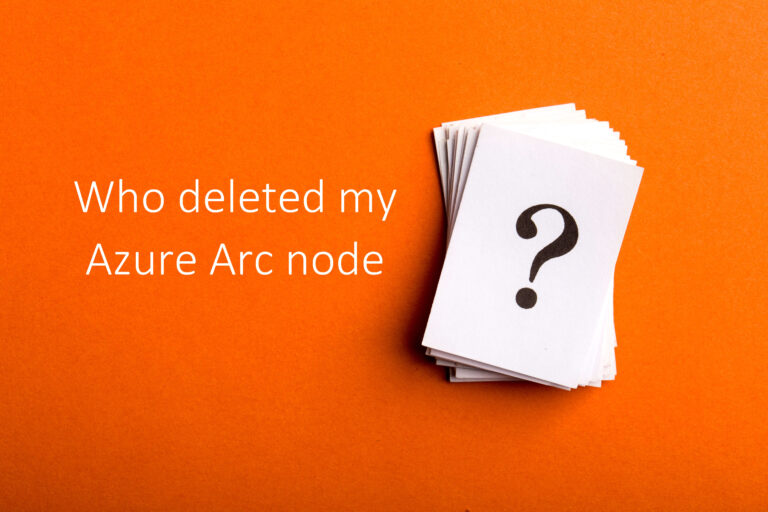Introduction
In the realm of hybrid and multi-cloud environments, managing security identities and access controls for servers can be a complex task. However, with Azure Arc for Servers and the Az.ManagedServiceIdentity PowerShell Module, you can streamline this process. This powerful combination allows you to list all Azure Arc-enabled Servers Service Principals, providing a unique security identity for your server and enabling you to delegate different permissions for Azure resources.
Managed Identities
When you onboard a node to Azure Arc, you will also receive a system-assigned managed identity for that server. This managed identity allows you to create and manage Azure resource access policies and access controls, and can be used to securely authenticate and authorize your server to access Azure services and resources. This opens up many more possibilities and use cases for Azure Arc, and allows you to better secure and manage your hybrid and multi-cloud environments.
Listing All Service Principals in Azure
To list all the Azure Arc Connected node’s Service Principals, you can use the Get-AzADServicePrincipal command from the Az.Resources PowerShell module. This command allows you to list all entities from service principals or get an entity from service principals by key.
Install AZ.Resources PowerShell Module
Install-Module Az.Resources -Force -Verbose
Get-AzADServicePrincipal example
Lists entities from service principals or get an entity from service principals by key.
Get-AzADServicePrincipal -Filter "ServicePrincipalType eq 'ManagedIdentity'" | Where-Object {$PSItem.AlternativeName[1].Contains("Microsoft.HybridCompute")}
Conclusion
The Az.ManagedServiceIdentity PowerShell Module, when used in conjunction with Azure Arc, is a powerful tool for managing Azure resources and access controls. It simplifies the management of your hybrid and multi-cloud environments, making it easier to manage your servers and ensure their security.