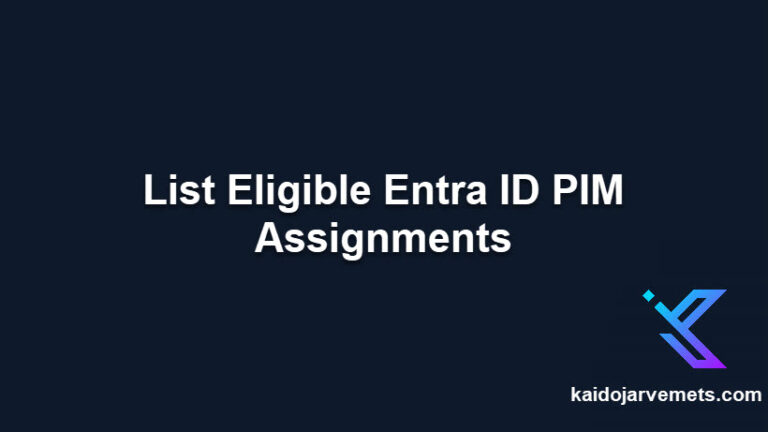Introduction
Modifying Azure Data Collection Rules (DCRs) often feels more difficult than it should be. The usual method involves deleting the old DCR, creating a new one, reassigning policies, and hoping nothing breaks in the meantime. This causes downtime, policy gaps, and adds unnecessary work. Most teams end up rebuilding DCRs entirely when changes are needed. That approach breaks policy associations, introduces risk, and leads to missing data during the transition. The more rules and dependencies you have, the more painful this becomes.
Update Without Rebuilding
You don’t need to tear everything down. Instead, update DCRs in place using Azure’s REST API. This allows you to keep policy links intact, avoid disruptions to data flow, and make updates directly with fewer mistakes. The update process is simple: export the current DCR config as JSON, make your changes, and push it back using the API.
This method gives you better control. You can review changes before applying them, keep backups, and track edits in version control. Updates become smoother and less risky, without extra cleanup.
Premium Members: Get the Solution
Premium members can access the full DCR update workflow, including ready-to-use PowerShell functions, detailed examples, error handling tips, and advanced scenarios.
If you’re a Premium Member and don’t yet have access, just let me know and I’ll make sure you’re onboarded.
Summary
Stop rebuilding what you can safely update. There’s a better way to manage DCRs that avoids common pain points and saves time. If you’re handling large Azure environments and want help setting this up properly, feel free to reach out.