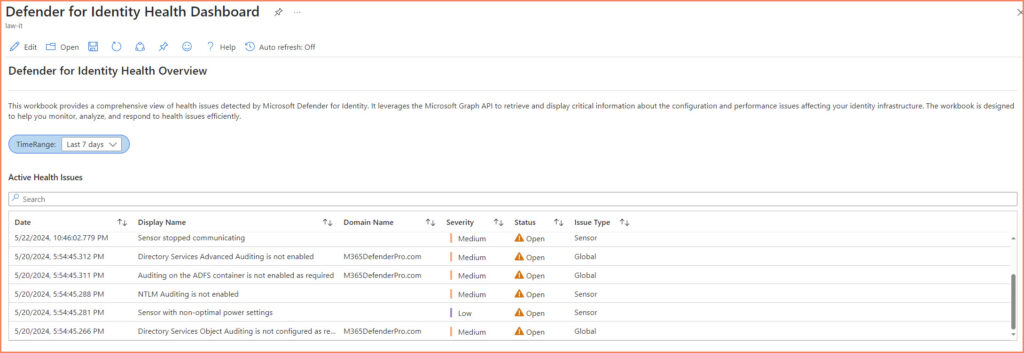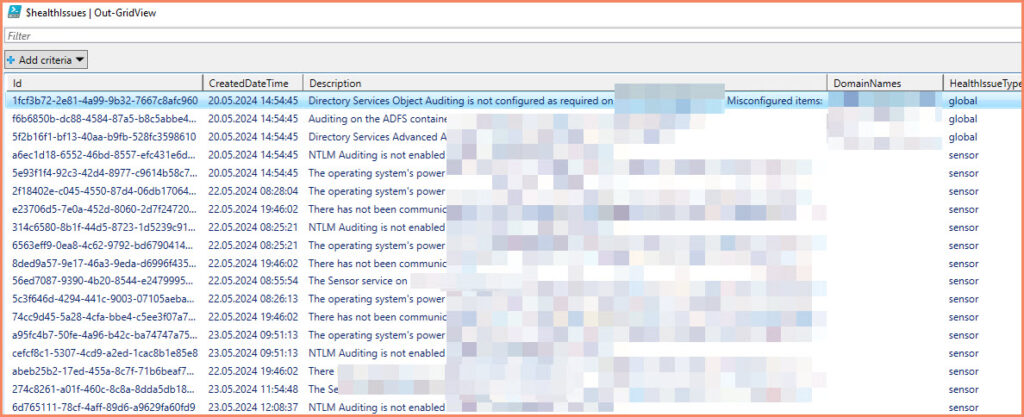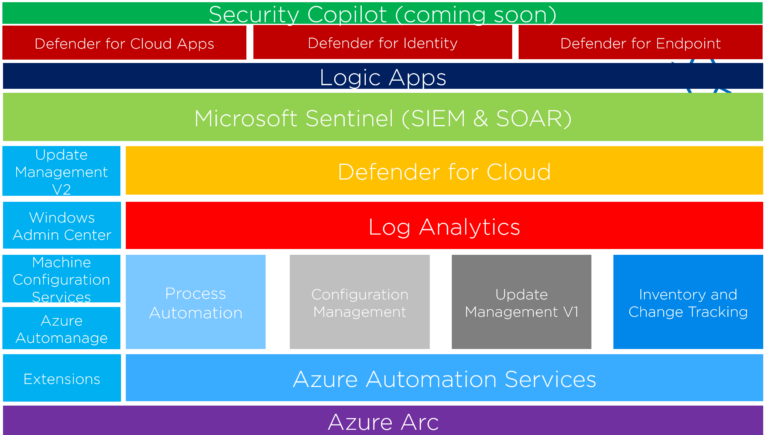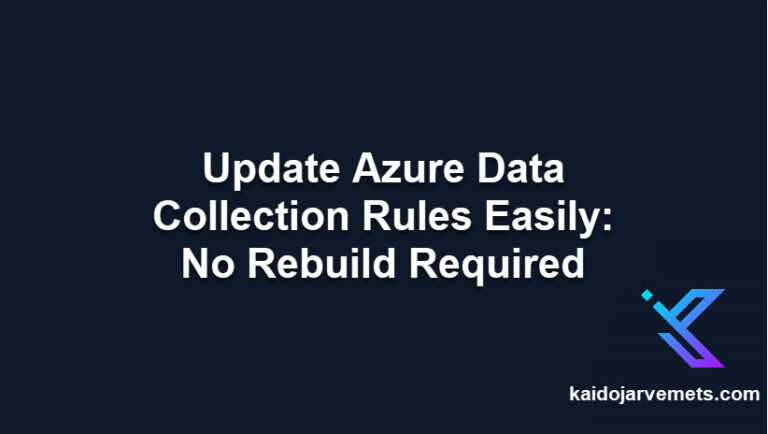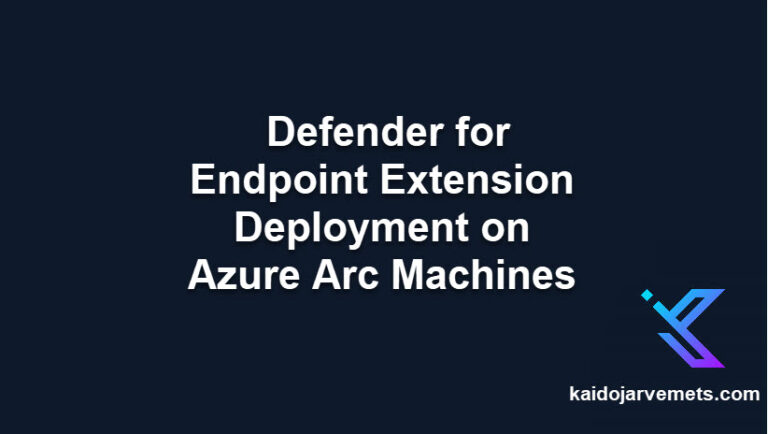Introduction
In this blog post, we’ll explore the newly available API access for Microsoft Defender for Identity sensor issues. As of today, this API is available under the /beta endpoint of the Microsoft Graph API. This API allows you to programmatically retrieve health issues detected by Defender for Identity, providing detailed information that can enhance your security monitoring and response.
Permissions and API Endpoint
To access the Defender for Identity health issues API, you need the SecurityIdentitiesHealth.Read.All permission.
The full address for accessing the health issues is:
https://graph.microsoft.com/beta/security/identities/healthIssues
Custom Workbook for Sentinel
Enhance your security monitoring with the custom Defender for Identity Workbook for Microsoft Sentinel Toolkit. This toolkit streamlines the integration and monitoring processes, significantly improving your security operations through automated alerts and comprehensive data visualization. Discover the full capabilities of this toolkit in our detailed guide, and optimize your security strategy today.
Prerequisites
- Entra ID Application (Service Principal)
- This application will be used to authenticate with Microsoft Graph API.
- Permissions
- The Entra ID app needs the following API permissions
- SecurityIdentitiesHealth.Read.All
- The Entra ID app needs the following API permissions
- Microsoft Graph PowerShell Module
Function to Fetch Health Issues
Here’s the PowerShell function to fetch Defender for Identity health issues using the Microsoft Graph API:
This section is reserved for our premium members only. Upgrade your membership to access this valuable content and unlock more benefits.
This section is reserved for our premium members only. Upgrade your membership to access this valuable content and unlock more benefits.
Conclusion
In this post, we’ve explored how to use PowerShell to access the newly available Microsoft Graph API for Defender for Identity health issues. With the provided PowerShell function, you can automate the retrieval and handling of these issues, integrating them into your existing security workflows. As always, stay informed about any changes to the API, especially since it is currently in the /beta version.
Feel free to reach out with any questions or comments below!