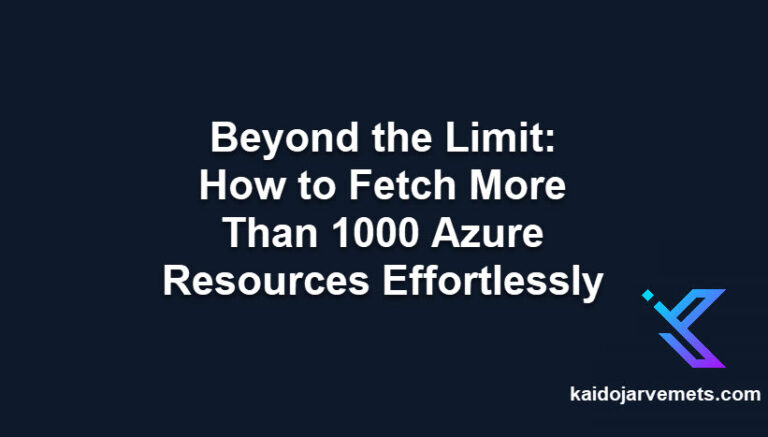Implementing Defender for SQL in Azure: A Practical Guide
SQL database security is a top priority for organizations using Azure VMs or Azure Arc for on-premises servers. Microsoft’s Defender for SQL enhances database protection, and this guide will help you implement it step-by-step.
What is Defender for SQL?
Microsoft Defender for SQL, part of Microsoft Defender for Cloud, is a comprehensive security solution that protects SQL databases by identifying vulnerabilities, detecting anomalous activities, and providing advanced threat protection against potential cyber attacks, including SQL injection and data exfiltration.
Defender for SQL improves SQL security by offering:
- Advanced Threat Protection
- Vulnerability Assessment and Management
These features work together to secure your SQL environments in Azure or on-premises.
Key Aspects of Defender for SQL Implementation
- Azure SQL Vulnerability Assessment
- Setting up scheduled vulnerability scans
- Reading and understanding assessment reports
- Addressing identified vulnerabilities
- Azure SQL Server Monitoring
- Set up Defender for SQL monitoring
- Create alerts for potential threats
- Review security logs and threat detection data
- Implementation Steps
- Preparing your Azure environment
- Installing SQLAdvancedThreatProtection and
- SQLVulnerabilityAssessment
- Setting up Defender for Cloud
- Preparing Azure VMs and SQL Server
- Setting up custom tables and data collection rules
- Installing and configuring Defender for SQL extensions
- Advanced Topics and Testing
- Using the DefenderforCloud PowerShell module for threat detection testing
- Working around UI limitations with PowerShell and Azure CLI
Wrapping Up
Setting up Defender for SQL is an important step for SQL database security. This guide aims to help you protect your SQL Server instances on Azure VMs or on-premises servers with Azure Arc.
Ready to improve your SQL security? Get our Defender for SQL Deployment Accelerator Toolkit and start securing your databases today.