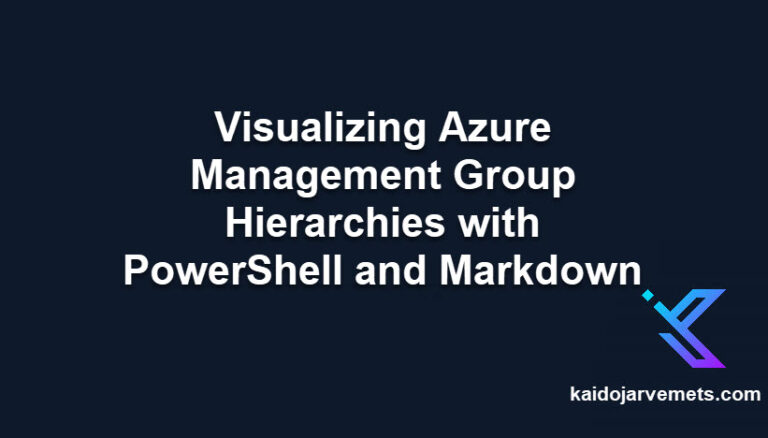When working with Azure Resource Graph to retrieve information about your Azure resources, it’s crucial to understand the limitations and capabilities of the Search-AzGraph command. Without this knowledge, you might end up with partial data, potentially leading to misinformed decisions. This post will cover two key aspects of Search-AzGraph: its default limit and the use of the First parameter for larger datasets.
The Default Limit of Search-AzGraph
By default, Search-AzGraph returns a maximum of 100 items. This limitation is in place to ensure performance and manageability of data. However, it’s a common scenario to need more than 100 items to get a comprehensive view of your resources. Recognizing this limitation is the first step in effectively querying your Azure resources.
Retrieving More Items with the First Parameter
To retrieve more than the default 100 items, Search-AzGraph provides the First parameter. This parameter allows you to specify the number of items to return in a single query, up to a maximum of 1000 items.
Here’s a quick example of how to use it:
Search-AzGraph -Query "resources | where type =~ 'Microsoft.Compute/virtualMachines'" -First 1000
This command instructs Azure Resource Graph to return up to 1000 virtual machines, overcoming the default limitation.
The Need for Pagination
When your data needs exceed 1000 items, which is often the case in environments with extensive resources, you’ll find the necessity for pagination becomes apparent. Pagination is the process of retrieving data in segments, allowing you to circumvent the 1000 item limit imposed by Azure Resource Graph.
To simplify this process, I’ve developed a custom PowerShell function, Invoke-AzGraphQueryWithPagination, which abstracts the complexity of pagination. This function allows you to focus on what matters most: retrieving and utilizing your Azure resources data effectively.
Invoke-AzGraphQueryWithPagination Function
This section is reserved for our Premium Members only. Upgrade your membership to access this solution and unlock more benefits.
This function takes two parameters: $Query, your Azure Resource Graph query string, and an optional $PageSize, allowing you to specify how many items you’d like to retrieve per page (up to 1000). It then iteratively fetches data, ensuring you retrieve all available information regardless of the total number of items.
Using Invoke-AzGraphQueryWithPagination
To use this function, simply pass your query as follows:
This section is reserved for our Premium Members only. Upgrade your membership to access this solution and unlock more benefits.
Conclusion
Understanding the Search-AzGraph command’s limitations and how to effectively bypass them with the First parameter and pagination is crucial for Azure administrators and developers. By leveraging these techniques, you can ensure that you’re making decisions based on complete and comprehensive data sets, rather than a limited snapshot of your resources.
Stay informed and avoid common pitfalls by keeping these key points in mind when working with Azure Resource Graph.