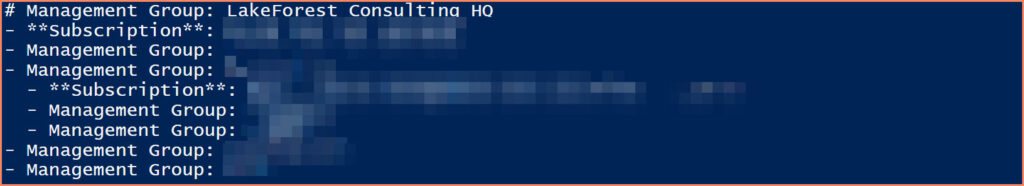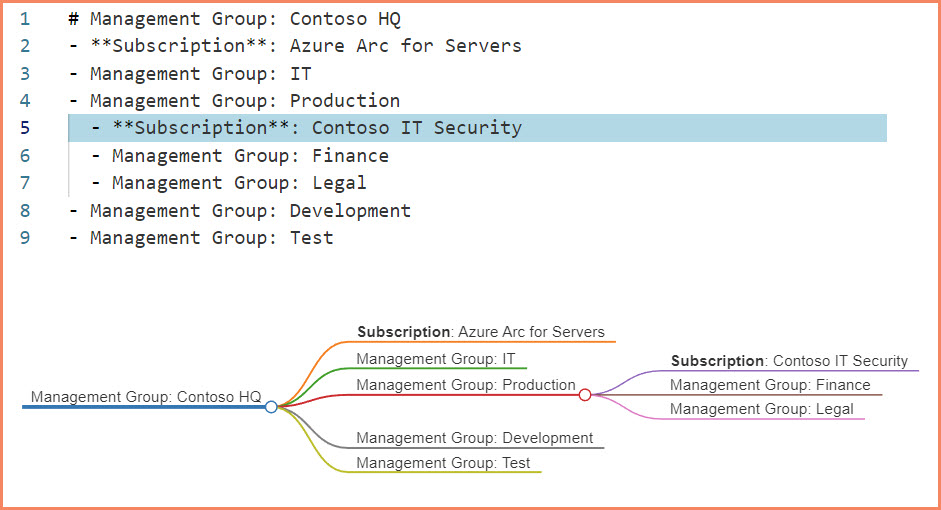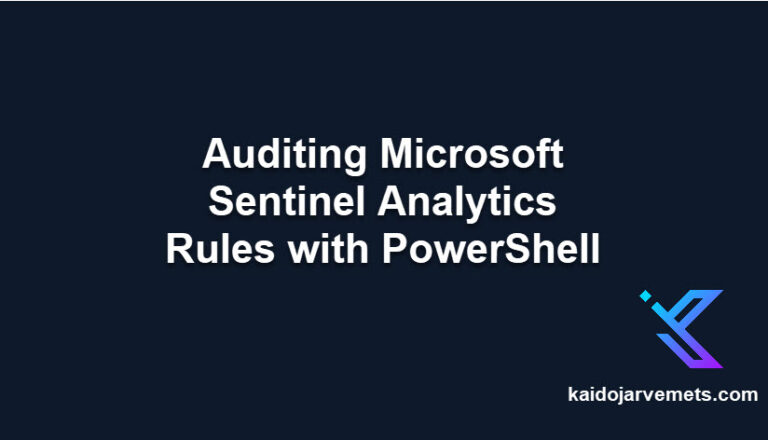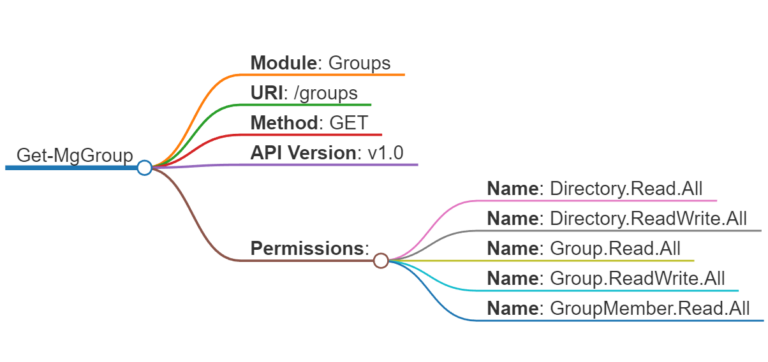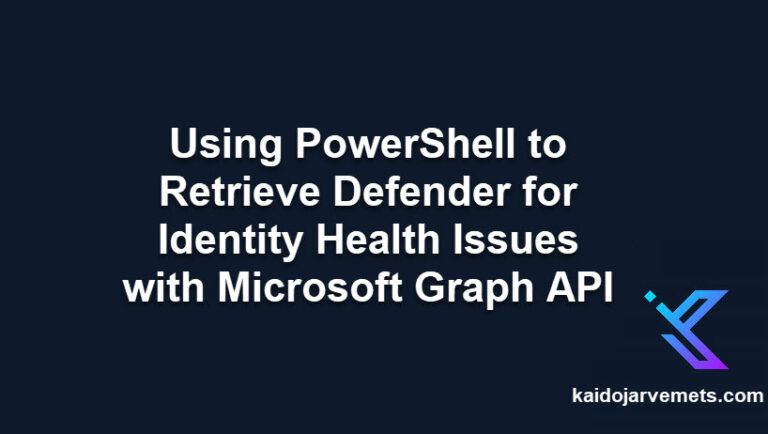Simplifying Azure Management Groups and Subscriptions
As organizations grow their Azure presence, overseeing resources across multiple subscriptions becomes increasingly complex. Azure’s structure, with its layers of subscriptions and management groups, can complicate governance, compliance, and resource organization. Without a clear view of this hierarchy, administrators may face challenges in applying consistent policies, potentially leading to security vulnerabilities and operational inefficiencies.
PowerShell and Markdown: A Practical Solution
To address these challenges, I have developed a two-part solution using PowerShell and Markdown. This approach uses PowerShell scripts to automatically list all management groups, their child groups, and subscriptions, presenting this complex hierarchy in an easy-to-understand format.
- Get-ManagementGroupHierarchy
- This script retrieves the hierarchy and displays it directly in the console.
- Get-ManagementGroupHierarchyMarkdown
- This script formats the output as a Markdown document, providing a structured and shareable representation of your Azure environment.
Script 1: Retrieving the Hierarchy
The first script, Get-ManagementGroupHierarchy, is designed to list all management groups and their subscriptions. It outputs a clear, hierarchical view directly in the console, making it easy to understand the structure at a glance.
This section is reserved for our Premium Members only. Upgrade your membership to access this solution and unlock more benefits.
Script Output
Script 2: Formatting for Documentation
The second script, Get-ManagementGroupHierarchyMarkdown, formats the retrieved hierarchy into Markdown. This enables the creation of structured documentation that can be easily shared, understood, and integrated into project documentation or wikis.
This section is reserved for our Premium Members only. Upgrade your membership to access this solution and unlock more benefits.
Script Output

Benefits of Using PowerShell and Markdown
PowerShell is an automation and scripting tool for Azure, offering the flexibility to retrieve and manipulate Azure resource information programmatically. It allows us to navigate Azure’s complexity without manual intervention, ensuring accurate and up-to-date organizational insights.
Markdown is a lightweight markup language that’s both easy to write and read. When combined with PowerShell, it offers a simple yet effective way to document the hierarchical structure of Azure management groups and subscriptions. This documentation can be easily shared, version-controlled, and integrated into existing documentation platforms, enhancing collaboration and governance practices.
Improving Azure Management
By automating the retrieval and documentation of Azure management group hierarchies, organizations can enhance their cloud governance framework. This method provides a clear, visual representation of the resource organization, making it easier to identify where policies should be applied, where resources are allocated, and how access is managed across the board. It supports better security practices by ensuring that no subscription falls outside the governance structure and aids in compliance efforts by documenting the organizational setup.
This approach empowers Azure administrators to make informed decisions about resource management, policy application, and organizational changes within their Azure environment. It simplifies what was once a complex and time-consuming process, allowing teams to focus more on strategic initiatives rather than getting bogged down in manual governance tasks.
Conclusion
Navigating Azure’s management hierarchy doesn’t have to be complex. By using PowerShell and Markdown, we can create a more manageable and transparent Azure environment. This solution not only addresses the immediate need for clarity and organization but also sets the foundation for scalable and efficient cloud governance practices moving forward.