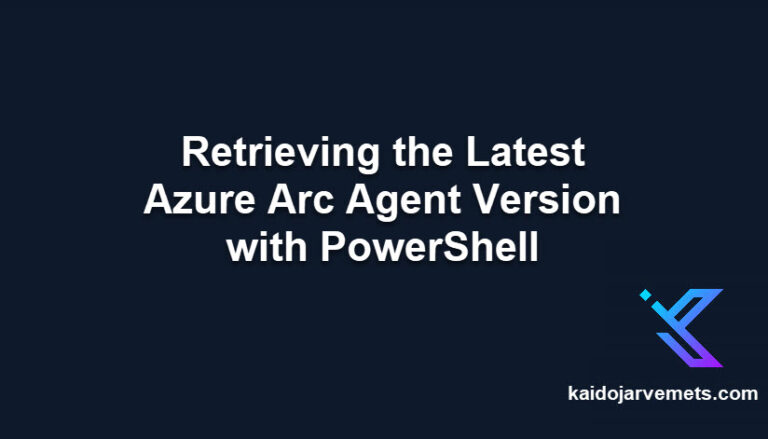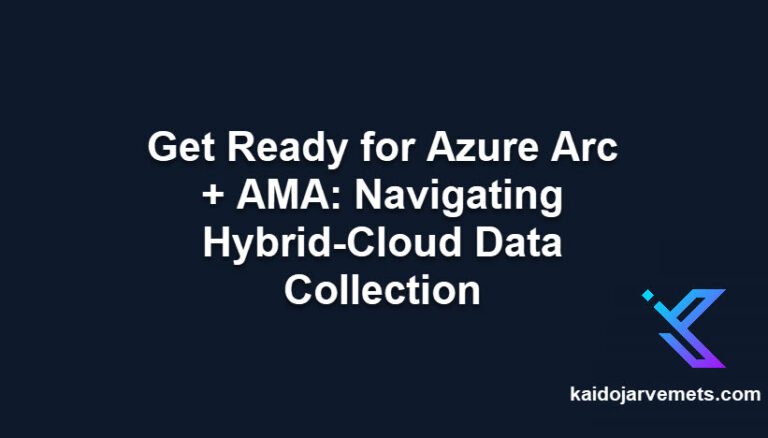Introduction
For anyone working with Azure Arc-enabled servers, having a specialized way to track, analyze, and manage key metrics can make daily operations far easier. The Azure Arc for Servers Workbook has been developed to focus exclusively on this area, providing a targeted set of insights and recommendations for your server infrastructure.
What Sets This Workbook Apart?
Unlike more general Azure Arc dashboards, this resource zeroes in on servers. It helps uncover details about connectivity, operating systems, agent versions, and extension deployments – all within a single view. Instead of sifting through broad sets of data, you’ll find the information you need in one place.
Key Features & Dashboards
- Main Dashboard
- Status Indicators: Quickly see which servers are connected, disconnected, or expired.
- OS & Agent Details: Identify operating systems, agent versions, and connectivity at a glance.
- Extensions Dashboard
- Detailed Extension Overviews: Review which servers have specific extensions installed, along with current versions.
- Error Tracking: Spot failed extensions and address them before they affect workloads.
- Separate view for Azure Monitoring Agent, Defender for Servers and Azure Update Manager
- Guest Configuration Services
- Service Monitoring: Observe the service status on each server.
- Recommendations & Alerts
- Outdated Agents: Identify servers running older agents and schedule updates.
- Offline Servers: Receive alerts about servers that are no longer reporting, so you can address issues promptly.
Powered by Azure Resource Graph
This workbook uses Azure Resource Graph for queries, ensuring that the information displayed is current and well-structured.
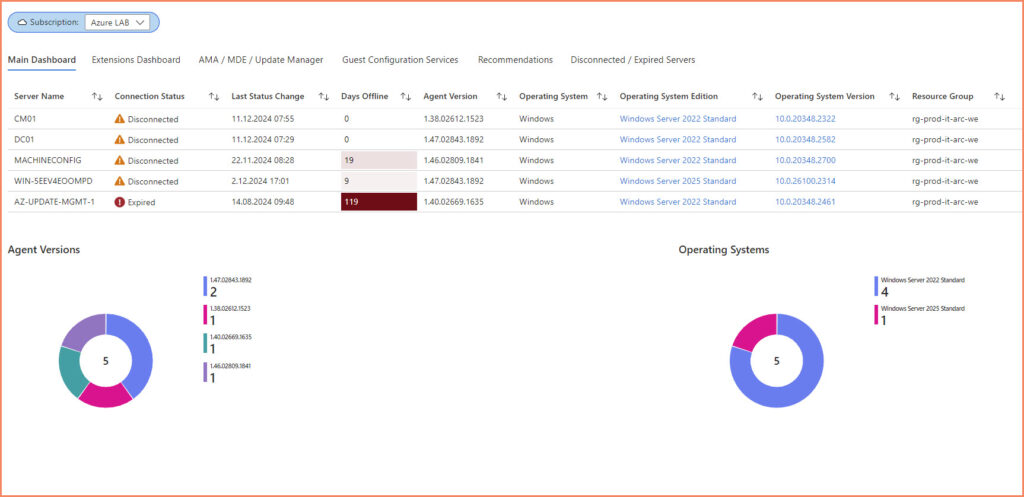

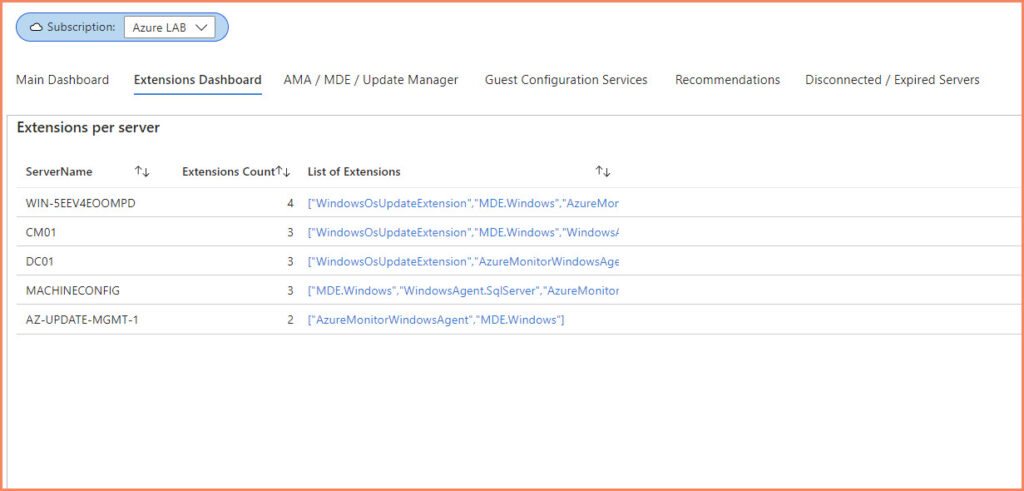
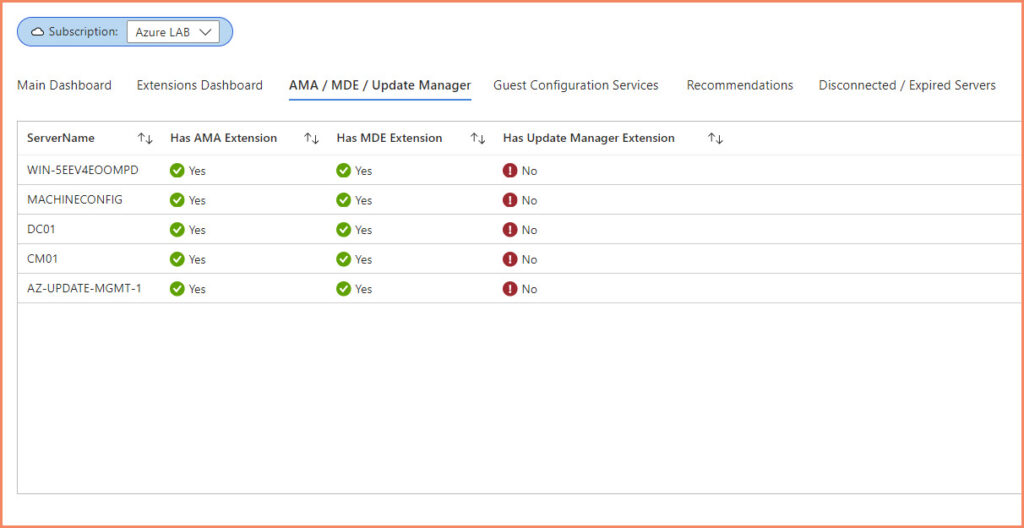
How to Install the Azure Arc-Enabled Servers Workbook
- Download the Workbook.
- Open the Microsoft Azure Portal (portal.azure.com).
- Search for Microsoft Sentinel.
- Click ‘Workbooks’.
- Click ‘+Add Workbook’.
- Click ‘Edit’.
- Select ‘</>‘ and paste the content.
- Click ‘Save’ and ‘Done Editing’.
If you are not using Microsoft Sentinel, you can install the Workbook through Azure Log Analytics Workspace.
Download (Premium Members Only)
Conclusion
The Azure Arc-Enabled Servers Workbook provides a holistic view of your Azure Arc-enabled servers, helping you efficiently manage, monitor, and maintain your infrastructure. As a premium member, you gain exclusive access to this comprehensive tool, ensuring you always have the insights needed to optimize your environment.
If you’re interested in upgrading to a premium membership or have any questions, please contact us.