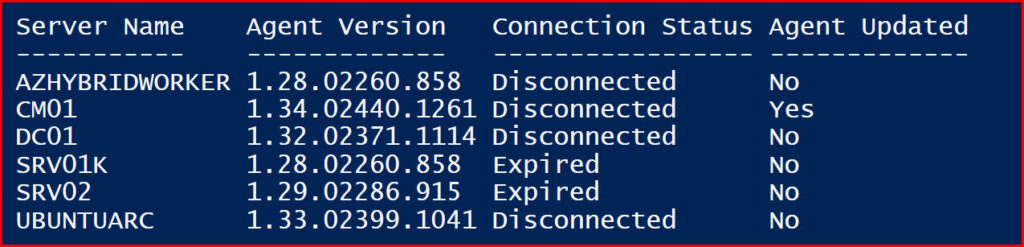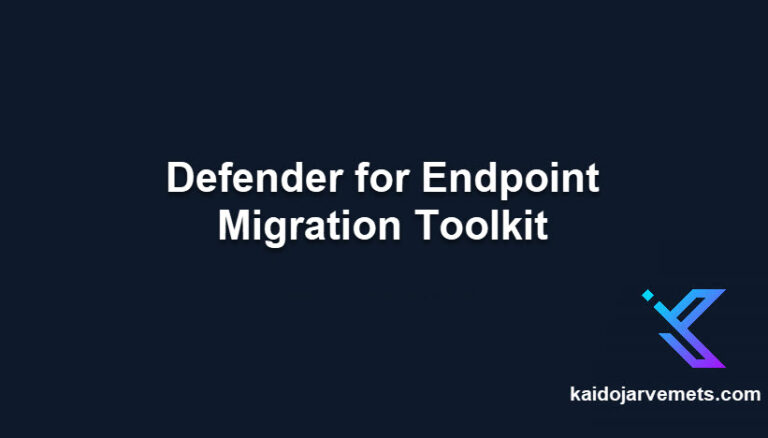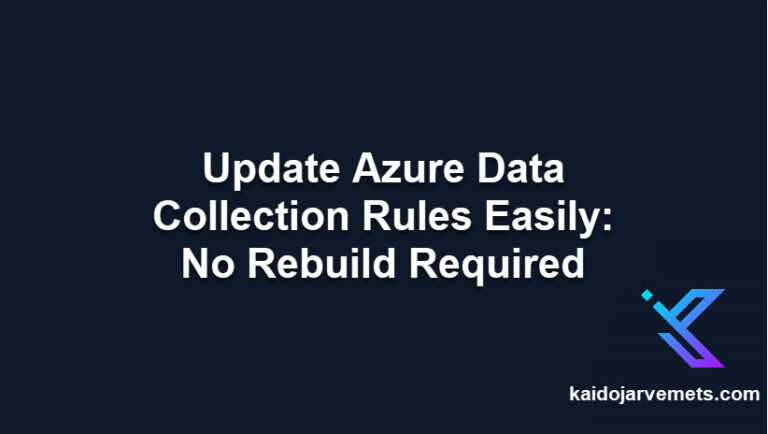Introduction
In our previous post, we explored how to retrieve the latest version of the Azure Arc agent using PowerShell. Now, let’s enhance our approach by comparing this information with the agent versions on our machines, and generate a report for a clear insight. This consolidated script fetches, compares, and reports – all in one go!
Script
This section is reserved for our Premium Members only. Upgrade your membership to access this solution and unlock more benefits.
Script Output
This script prints out the Server Name, Agent Version, Connection Status, Agent Updated. If needed you can query more information from the Azure Resource Graph.
Call to Action
Navigating the complexities of Microsoft Hybrid Cloud environments? I’m here to help! With expertise in Azure Arc and related technologies, I assist organizations in optimizing their hybrid cloud setups. Reach out for a conversation on how we can enhance your Azure Arc-enabled servers and ensure they’re always running the latest agent versions.